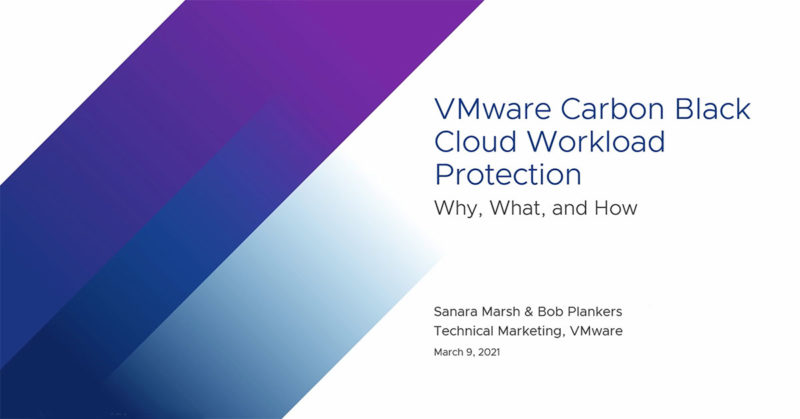You may have missed
February 8, 2025
February 1, 2025
January 28, 2025